LOADING
( initial PGlite load might take a little while )

Desktop use recommended. This site is optimized for desktop viewing, ideally on a second monitor.
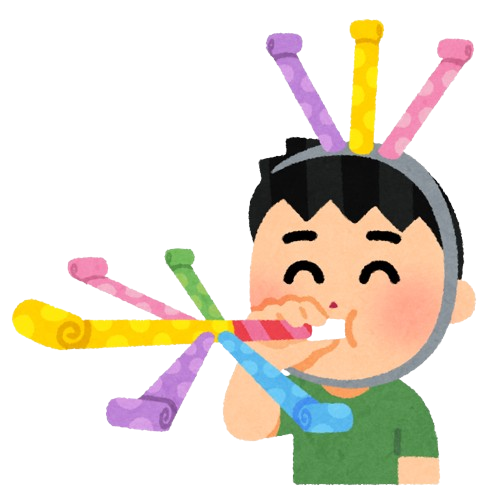
Welcome
Disclaimer:
This is a demonstration only. Not all functionalities are enabled or available in this demo.
How to use Music Tag Manager:
Hover over the center-right for the General tab slider, or center-bottom for Controls tab slider. Click the slider to open the tab.
Controls tab:
The Controls tab provides the user with functionality to control playback, manage and generate playlists, and access video metadata tags.
General tab:
The General tab provides access to available channels, video content, tag categories and individual tags, and application settings.
General
1
1 - 1
Channel list is empty.
Playlist
>
Generate playlist
Tag categories:
Tag category list is empty.
Tags: